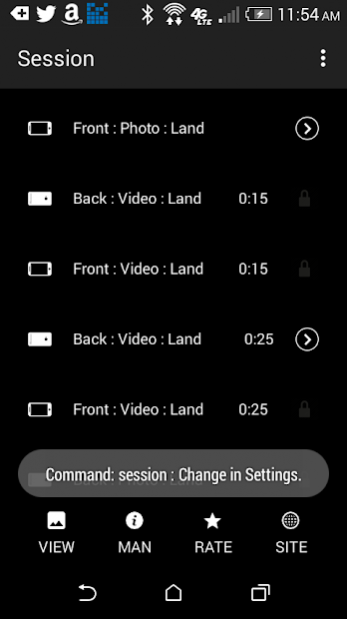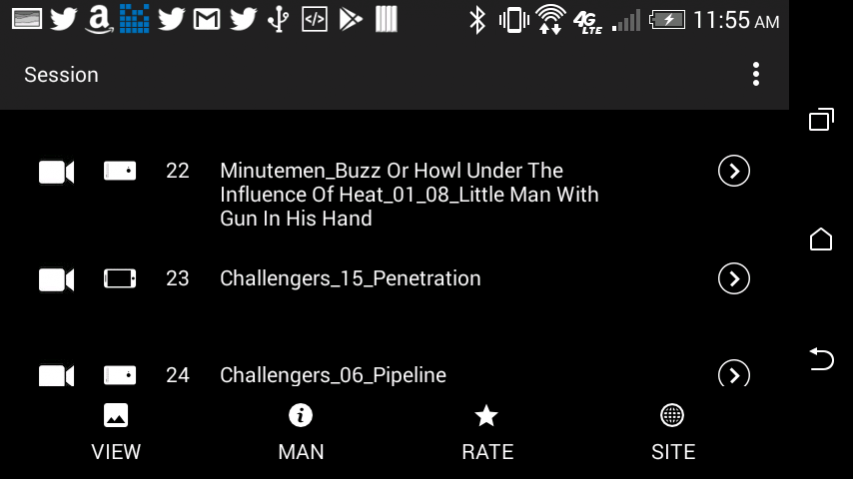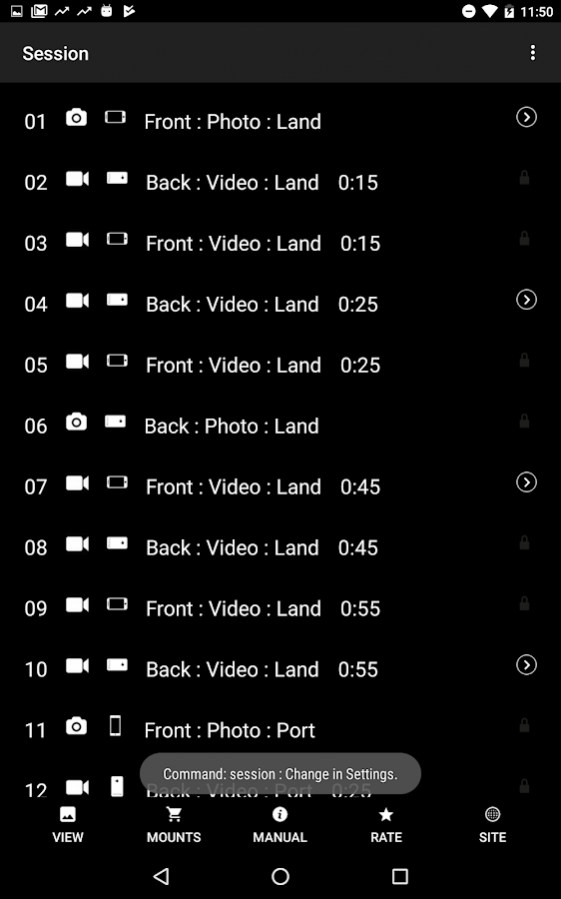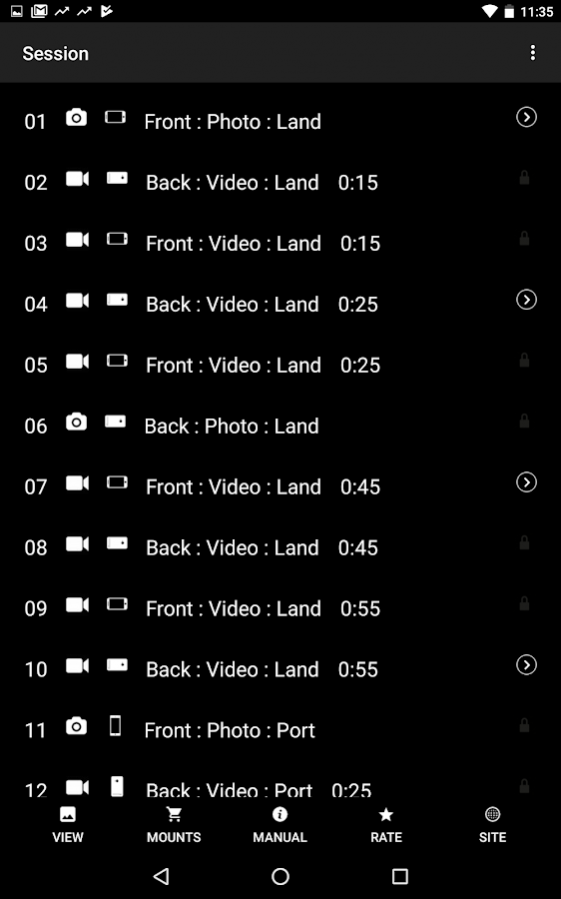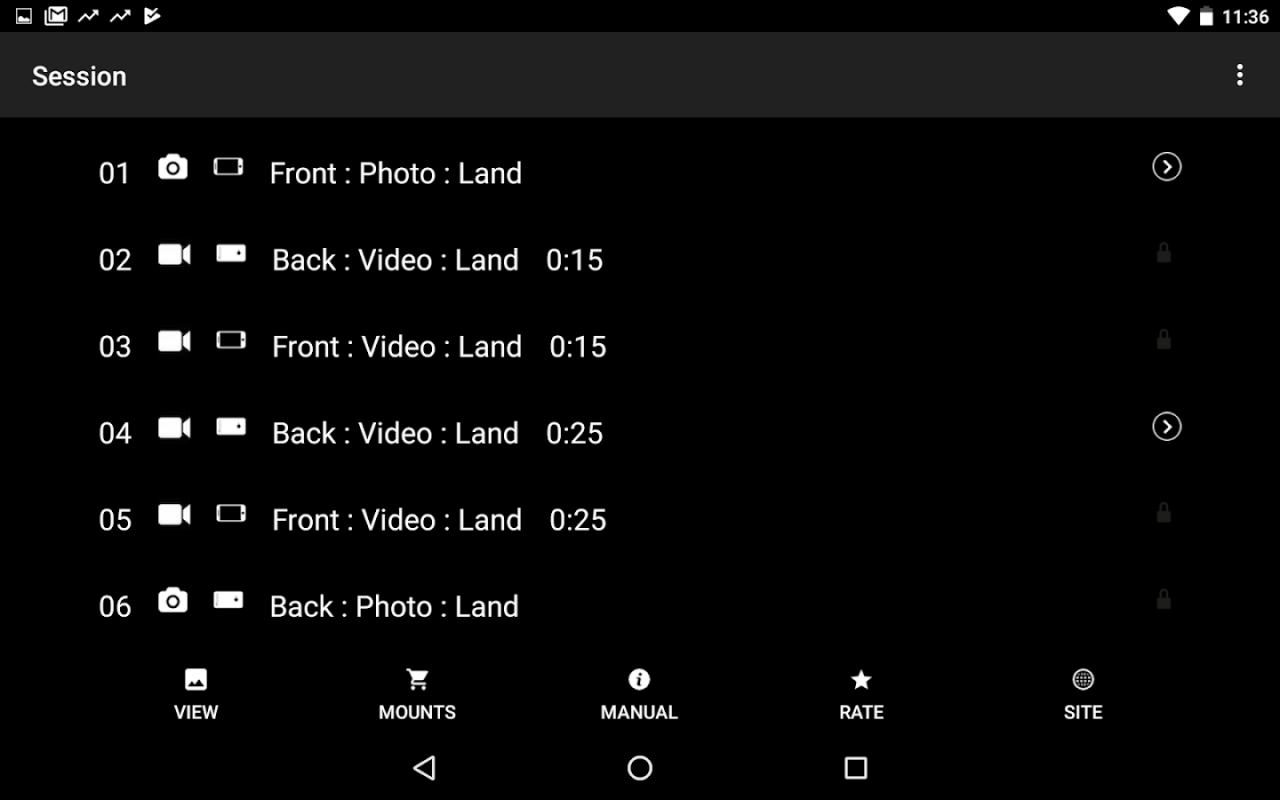Session AI 1.0
Continue to app
Free Version
Publisher Description
Open Session Action Camera app and choose a camera mode for your acitivity. Select a song to shoot a video with, use a timed video, or choose a photo mode. The camera modes will set your camera view (front or back) and orientation (landscape or portrait). Say the command word to intialize the video recording or to snap a photo. Session has twelve different command words that you can choose from in the settings menu. Mount your phone to a secure spot that captures the right view so you can record without watching the preview screen (e.g) handlebars, arm band, selfie stick, tripod, dash mount, guitar, or hand-held. Session works in the background, so videos and photos can be continuously taken for each session. The default Photos app is integrated into Session for easy viewing or editing. Session is great for listening to music and capturing video in the park, trails, or on the runs. Session is a better and more practical choice than the trendy action cameras - videos are instantly ready to share, watch, and edit on any android device. Session uses all your mp3s that are already on your phone so download some songs and start shredding like a pro!
(Always take safety precautions first and don't use in dangerous situations. Use Session app at your own risk.)
Common suggested activities: Music-Snowboarding-Skateboarding-Biking-Hiking-Pets-Family-Surfing-Work out
About Session AI
Session AI is a free app for Android published in the Screen Capture list of apps, part of Graphic Apps.
The company that develops Session AI is Gilman Labs. The latest version released by its developer is 1.0.
To install Session AI on your Android device, just click the green Continue To App button above to start the installation process. The app is listed on our website since 2019-06-18 and was downloaded 6 times. We have already checked if the download link is safe, however for your own protection we recommend that you scan the downloaded app with your antivirus. Your antivirus may detect the Session AI as malware as malware if the download link to com.gilmanlabs.camera.session is broken.
How to install Session AI on your Android device:
- Click on the Continue To App button on our website. This will redirect you to Google Play.
- Once the Session AI is shown in the Google Play listing of your Android device, you can start its download and installation. Tap on the Install button located below the search bar and to the right of the app icon.
- A pop-up window with the permissions required by Session AI will be shown. Click on Accept to continue the process.
- Session AI will be downloaded onto your device, displaying a progress. Once the download completes, the installation will start and you'll get a notification after the installation is finished.